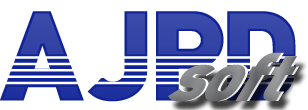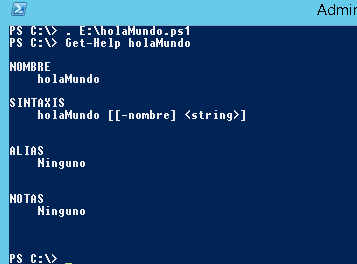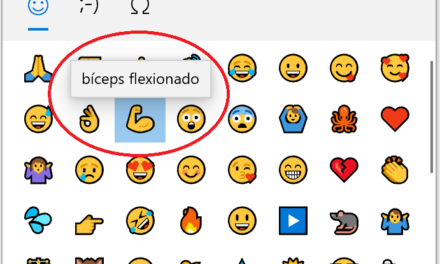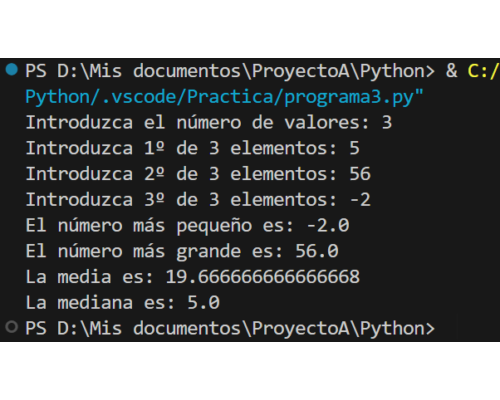Cómo mostrar un mensaje Android con una lista para seleccionar un elemento, usaremos Java.
|
1 2 3 4 5 6 7 8 9 10 11 12 13 14 15 16 17 |
final String[] listaElementos = {"Selección 1", "Selección 2", "Selección 3"}; AlertDialog.Builder mensajeListaElementos = new AlertDialog.Builder(AjpdSoftMySQL.this); mensajeListaElementos.setTitle("Selección elemento"); mensajeListaElementos.setItems(listaElementos, new DialogInterface.OnClickListener() { public void onClick(DialogInterface dialog, int item) { Toast.makeText(getApplicationContext(), "Opción elegida: " + listaElementos[item], Toast.LENGTH_SHORT).show(); } }); mensajeListaElementos.show(); |
En import añadiremos:
|
1 2 3 |
import android.app.AlertDialog; import android.content.DialogInterface; import android.widget.Toast; |